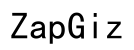Introduction
The evolution of laptop displays has introduced OLED technology, which provides unmatched color vibrancy and deep contrasts. However, the downside to these technologically advanced screens is the risk of OLED burn-in. This phenomenon can gradually degrade the quality of your display, leaving you with permanent ghost images that affect screen performance. Knowing what OLED burn-in is, the causes behind it, and how to prevent it is vital for preserving the lifespan and visual appeal of your laptop’s screen. Join us as we delve into OLED technology, exploring both issues and solutions related to burn-in.

What is OLED Burn-In?
OLED burn-in refers to the phenomenon where static images displayed for extensive periods cause certain pixels to degrade more quickly than others, leaving a residual ghost image on the screen. As OLED panels utilize organic compounds, these compounds naturally degrade over time, especially under the strain of displaying constant, high-contrast images. Although the burn-in effect is not immediate, continual display of uniform visuals can expedite wear and eventual damage.
Understanding OLED burn-in enables both users and manufacturers to devise effective solutions. From software interventions to altering user habits, addressing this issue is crucial for maintaining the sustainability of OLED displays. By examining how OLED technology interacts with common usage habits, we can better prevent lasting damage, prolonging display lifespan. Let’s explore what specifically triggers OLED burn-in in laptops.
Causes of OLED Burn-In in Laptops
Various factors contribute to OLED burn-in on laptops, primarily related to how content is displayed. The most frequent cause is the prolonged display of static content, such as taskbars, logos, or application windows, resulting in repetitive pixel usage.
- Static Elements: Prolonged exposure to static elements, like toolbars and desktop icons, can lead to uneven pixel aging.
- Brightness Settings: High brightness intensifies the aging of organic compounds in OLED screens, causing brighter image areas to deteriorate faster.
- Usage Patterns: Users whose tasks involve fixed-screen elements (e.g., graphic design or coding) face a higher risk of burn-in.
These factors underscore the importance of conscious screen management to prevent potential burn-in. By grasping these causes, you can adopt screen-friendly habits and extend your screen’s life while avoiding the pitfalls of burn-in. The subsequent effects may vary from slight nuisances to major screen malfunctions.

Effects of OLED Burn-In on Laptop Performance
The occurrence of OLED burn-in directly impacts visual quality and, by extension, your overall computing experience. Ghost images or shaded discolorations resulting from burn-in not only reduce screen clarity but also interfere with regular usage.
- Image Clarity: Burn-in compromises clarity, becoming a distraction during regular tasks and complicating tasks that require clear visuals, such as design work.
- Reduced Resale Value: A laptop with screen burn-in typically fetches a lower price in the market and may be less appealing to potential buyers.
- Overall Display Quality: Persistent ghosting affects the overall visual experience, often necessitating professional repair or even screen replacement.
These effects can be inconvenient, costly, yet are preventable. As OLED technology becomes more widespread, understanding how to shield screens becomes more critical. Fortunately, several strategies help prevent OLED burn-in in laptops.

How to Prevent OLED Burn-In
Preventing OLED burn-in involves cultivating certain behaviors and leveraging tools designed to minimize screen degradation. These strategies ensure your display remains in optimal condition.
Screen Use Guidelines
- Shift Static Images: Utilize screen savers or periodically alter the locations of static elements.
- Adjust Brightness: Keep brightness settings at a level that is safe for both your eyes and the OLED’s lifespan.
- Enable Sleep Mode: Shorten screen timeout intervals to reduce static display duration.
Software Solutions
- Pixel Refresher Tools: Some laptops feature built-in pixel refreshers to help clear ghost images by varying pixel colors.
- Brightness Adjustment Apps: Third-party apps can dynamically adjust brightness based on ambient conditions, helping to conserve your screen’s lifespan.
Manufacturer Tips
- Firmware Updates: Regularly update your device’s firmware, as manufacturers often release updates to minimize burn-in risks.
- Warranty Check: Certain manufacturers offer warranties covering burn-in, so it’s wise to understand your coverage.
Implementing preventive measures not only guards your investment but also enhances your overall computing experience. As technology evolves, so do the approaches to efficient OLED usage.
The Future of OLED Technology in Laptops
OLED displays are increasingly popular in laptops due to their superior contrast and color reproduction. Future advancements are poised to address burn-in issues more effectively through new materials and technologies. Companies are experimenting with alternative organic compounds and incorporating AI-driven algorithms to optimize pixel use efficiently.
As these technological advancements unfold, users can expect more resilient OLED displays, offering durability without compromising display quality. Anticipating these improvements encourages both consumers and manufacturers to remain optimistic about the future prospects of vibrant, reliable OLED displays.
Conclusion
OLED burn-in presents a significant challenge for laptop users who appreciate vivid displays, affecting visual quality and device longevity. By understanding its causes and effects, and taking preventive measures, you can protect your screen effectively. As OLED technology continues to evolve, incorporating emerging solutions promises to alleviate burn-in concerns, ensuring long-lasting, brilliant displays.
Frequently Asked Questions
Can OLED burn-in be fixed?
While burn-in is permanent, some software tools can mitigate visible damage by alternating pixel usage patterns and reducing its impact.
How long does it take for OLED burn-in to occur?
Depending on usage patterns and brightness settings, burn-in can occur within several months to years of consistent use.
Are all laptop brands equally affected by OLED burn-in?
Not all brands are equally affected, as some implement technologies or settings to reduce burn-in risk more effectively than others. Always review product specifications and options offered by respective manufacturers for clarity.