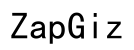Introduction
Finding a disc stuck in your PS4 can be a distressing challenge, especially when you’re eager to return to your favorite game or a movie. Although this problem might seem significant, there are manageable solutions that you can employ. This blog post will guide you through understanding the common causes of a stuck disc, present step-by-step instructions to remove it safely, and offer preventive measures for your future endeavors. Additionally, we’ll provide troubleshooting tips for persistent disc issues, ensuring you are well-equipped to handle any disc-related problems while maintaining your PS4’s smooth operation.

Common Causes of Disc Getting Stuck in PS4
To effectively prevent future incidents of a disc getting stuck, it is essential to understand why this happens. Various factors contribute to this issue:
-
Dirt and Debris: Over time, dust and particles can accumulate within the disc drive, leading to mechanical dysfunction.
-
Disc Misalignment: Incorrectly inserting a disc can result in misalignment, complicating the ejection process.
-
Firmware Glitches: System software that is outdated or corrupted may interfere with the PS4’s ability to process disc commands.
These elements not only lead to stuck discs but might also degrade overall console performance. Keeping your PS4 in excellent condition involves addressing these root causes as part of your regular maintenance routine.
Step-by-Step Guide to Eject a Stuck Disc
Dealing with a disc stuck in your PS4 requires a meticulous approach. Below are three effective methods you can employ:
Method 1: Using the Manual Eject Screw
- Completely power down your PS4 and disconnect all cables.
- Position your console on a stable surface.
- Find the manual eject screw access on your model, typically located beneath the cover.
- Gently insert a screwdriver into the access point and turn counterclockwise.
- As you do so, the disc will start emerging. Carefully extract the disc once enough is exposed.
Method 2: Performing a Software Eject via Safe Mode
- Ensure your PS4 is completely powered off.
- Press and hold the power button until you hear two beeps (about seven seconds) to launch Safe Mode.
- Connect your controller via a USB cable and select “Option 5: Rebuild Database.” This step might solve internal issues causing the jam.
- Upon completion, try ejecting the disc using the standard method.
Method 3: Professional Help and Repair Options
If manual and software methods prove ineffective, seeking professional help is advisable. Certified technicians can address complex mechanical failures. This option ensures no further damage occurs during attempts to remove the disc.
Transitioning from solving the immediate issue, preventing future occurrences is just as pivotal.
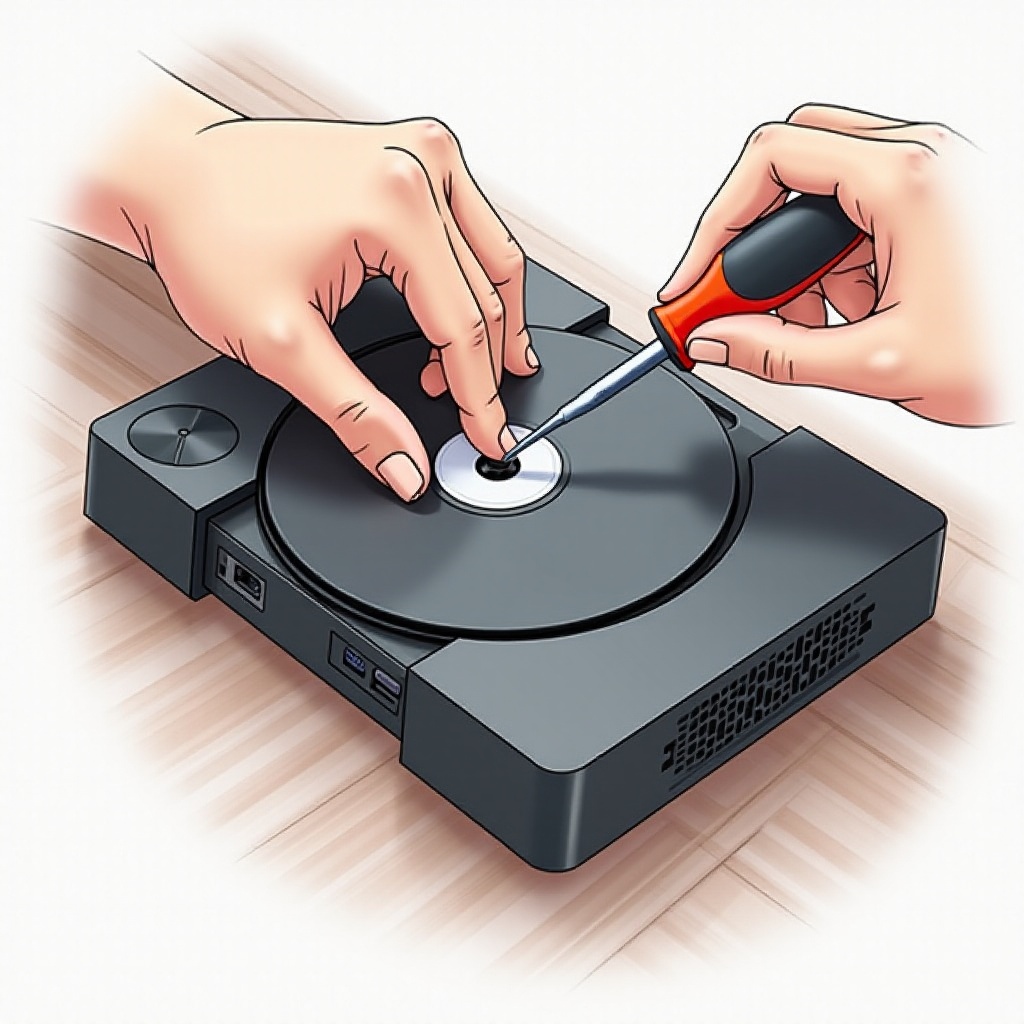
How to Prevent Future Disc Jams
Engaging in preventive measures can significantly enhance your PS4’s lifespan while maintaining optimal performance.
Proper Handling of Discs
- Handle discs by their edges to prevent fingerprints and scratches.
- Always store discs in their cases to shield them from dust and potential damage.
Maintaining a Clean and Stable Environment for Your PS4
- Keep your PS4 in a well-ventilated area to prevent overheating and the accumulation of dust.
- Regularly clean the console’s exterior using a microfiber cloth.
- Use a can of compressed air periodically to expel dust from the disc drive.
The combination of environment maintenance and careful disc handling dramatically reduces the risk of jams.

Troubleshooting Tips for Persistent Disc Issues
If you experience persistent issues even after ejecting a stuck disc, there may be underlying problems to address.
Resetting Your PS4 Database
- Power off the console.
- Enter Safe Mode and select “Rebuild Database.”
- This process can resolve disc errors and boost system speed.
Checking for System and Hardware Updates
- Ensure your PS4 is running the latest system software.
- Regular updates fix bugs and enhance hardware communication.
Being proactive with troubleshooting will elevate overall performance and mitigate future complications.
Conclusion
A stuck disc need not disrupt your gaming experience. By identifying the causes, employing careful ejection techniques, and adopting preventive strategies, you will keep your PS4 in peak condition. Remember to seek professional services when necessary and keep troubleshooting tips at the ready for persistent problems. This comprehensive approach assures you of a pleasurable, uninterrupted gaming journey.
Frequently Asked Questions
How do I manually eject a disc from my PS4?
You can use the manual eject screw. Locate the screw design for your PS4 model and gently turn with a screwdriver to release the disc.
Can a stuck disc damage my PS4?
Yes, attempting to forcefully remove a stuck disc can cause physical damage to the drive. Use recommended methods to safely eject it.
When should I seek professional repair for my PS4?
Consider professional help if DIY methods fail or if you notice severe performance issues that persist after troubleshooting.