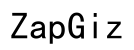Introduction
Apple’s MacBook Pro has always set a high bar for performance and design in the laptop world. One feature that consistently draws acclaim is its display quality. The blacks on a MacBook Pro appear incredibly close to the true blacks seen on OLED screens. How does Apple achieve this? This article explores the technology behind MacBook Pro displays, focusing on innovations, differences between mini-LED and OLED, and the role of local dimming in enhancing the user experience.

OLED Technology Overview
Organic Light Emitting Diode (OLED) technology has changed how screens are viewed. OLED displays generate light from organic compounds that emit light when electricity is applied. This capability allows individual pixels to be turned off completely, creating true blacks. This leads to a remarkably high contrast ratio and more realistic colors.
One of the main advantages of OLED technology is its ability to control each pixel individually, offering the deepest blacks and the brightest whites concurrently. This high dynamic range and color accuracy make OLED the preferred choice for televisions, smartphones, and professional monitors.
MacBook Pro Display Innovations
What makes MacBook Pro displays nearly as impressive as OLED? The answer is Apple’s cutting-edge display technologies, particularly mini-LED technology in recent models. Mini-LED offers several advantages.
-
Mini-LED Technology: Utilizing smaller LEDs allows the MacBook Pro screens to benefit from significantly more dimming zones than regular LED screens. This enhances brightness and darkness control in localized areas.
-
ProMotion Technology: MacBook Pro displays often feature ProMotion technology, which enables adaptive refresh rates up to 120Hz. This delivers smoother motion and adapts to the content you’re viewing, making the experience more fluid.
-
Retina Display: Apple’s Retina Display offers ultra-high resolution, ensuring individual pixels are indistinguishable at a normal viewing distance. This clarity and sharpness significantly enhance the viewing experience.
These innovations collectively enable MacBook Pro displays to achieve deeper blacks and a broader color spectrum, closely rivaling the visual fidelity of OLED screens.
Mini-LED vs. OLED: Understanding the Differences
While both mini-LED and OLED technologies are excellent, they have inherent differences. Understanding these can shed light on why Apple’s choice of mini-LED still offers impressive black levels.
-
Backlighting: OLED screens do not require backlighting because each pixel emits its own light. In contrast, mini-LED screens, an evolved form of LCDs, still need a backlight, which consists of a grid of ultra-small LEDs.
-
Contrast Ratio: OLED technology offers an infinite contrast ratio due to the ability to turn individual pixels off entirely. Mini-LEDs provide a high contrast ratio but not to the same extent as OLEDs since there’s always minimal light bleed.
-
Burn-In Issues: OLED screens may encounter burn-in issues where static images can cause permanent pixel damage. Mini-LEDs sidestep this with better longevity and resistance to burn-in.
Understanding these differences underscores why Apple opted for mini-LED for its MacBook Pros—they offer an excellent balance between phenomenal visual quality and longevity without the drawbacks of OLED technology.
The Role of Local Dimming in MacBook Pro Displays
Local dimming plays a crucial role in the effectiveness of mini-LED displays. This dynamic feature allows the adjustment of brightness independently in different zones of the screen, enhancing the contrast ratio.
-
Enhanced Contrast: Local dimming helps create deeper blacks by reducing the backlighting in specific screen areas. This directly improves the MacBook Pro’s ability to produce blacks that rival OLED screens.
-
Reduced Halo Effect: Having more dimming zones minimizes the halo effect seen in traditional LCDs, where bright objects on dark backgrounds appear hazy.
-
Improved Power Efficiency: Local dimming also aids in reducing power consumption by dimming screen sections that do not require high brightness levels.
Local dimming is a key factor in why MacBook Pro displays come so close to the life-like image quality provided by OLED, maintaining performance without compromising battery life or display longevity.

User Experience and Visual Quality
The MacBook Pro promises an exceptional user experience, with visual quality unmatched in the industry. The combination of high resolution, P3 wide color gamut, mini-LED backlighting, and ProMotion technology culminates in:
-
Exceptional Brightness and Sharpness: Mini-LED technology allows for higher peak brightness while maintaining vivid details, essential for both creative professionals and everyday users.
-
Consistent Viewing Angles: High contrast and color accuracy are consistent across various viewing angles, something both OLED and mini-LED excel in.
-
Stunning Motion Graphics: ProMotion technology offers smooth motion, making tasks like scrolling, video streaming, and gaming more engaging.
Altogether, these features make the MacBook Pro display not just functional but a joy to use, providing a near OLED-quality experience.
Conclusion
While OLED technology has some unbeatable advantages, Apple’s MacBook Pro, with mini-LED, ProMotion, and advanced local dimming techniques, comes impressively close. This blend of innovations enables the MacBook Pro to deliver deep blacks, vibrant colors, and stunning clarity comparable to OLED screens.
These advanced displays offer best-in-class visual experiences, making the MacBook Pro a favorite among professionals and tech enthusiasts. The future of MacBook displays looks promising, driven by Apple’s pursuit of excellence.
Frequently Asked Questions
What makes MacBook Pro displays unique compared to other laptops?
MacBook Pro displays stand out due to mini-LED technology, ProMotion adaptive refresh rates, and Apple’s Retina high-resolution screens, providing superior brightness, deeper blacks, and an overall better visual experience.
Is OLED technology superior to mini-LED in all aspects?
OLED technology excels with infinite contrast ratios and vibrant colors due to pixel-level lighting, but mini-LED offers better brightness, longevity, and resistance to burn-in. Each has its strengths suited for different uses.
Will future MacBook Pros adopt OLED technology?
Although Apple has not officially disclosed plans, advancements in OLED technology suggest it could be a future option for MacBooks. Meanwhile, Apple continues to perfect mini-LED technology, balancing visual quality and durability.